Hello again everyone! I have been enjoying reading your blogs and I hope you have enjoyed mine. I have to be honest, some things had me stumpped but I made it clear which questions so I do hope my lovely readers may help me out if I made a mistake or did not understand something.
!!HAPPY READINGS!!
1. What are three types of disabilities that students in a course you create might have? Explain the accommodations that you would need to provide for each.
According to The Power of eLearning page 172, types of disabilities that students in a course that I might create can have:
• Visual disabilities such as blindness, low vision, and color blindness,
o Accommodations for Color Blindness would be
High Contrast
Avoid Red-Green-Blue Combinations
Don’t Use Color to Convey Meaning
Make Use of a User Changeable Font
Text Version
Information obtained through the powerpoint from ETEC 674
o Accommodations for Low Vision – No Vision would be
High Contrast
Make Use of a User Changeable Font
Navigation Requirements
Configurability – Screen Reader Compatibility
Text Version
Information obtained through the powerpoint from ETEC 674
• Hearing disabilities such as deafness and hard of hearing,
o Accommodations or Alternatives to Audio would be
Text Version
Captioning Videos and Slide Shows with Audio (Multimedia)
Information obtained through the powerpoint from ETEC 674
• Mobility disabilities such as the inability to use hands, hand tremors and slow muscular movement,
o Navigability Issues, Provide:
Keyboard Control Instead of Mouse
Internal Navigation to Skip Through Long Sections
User Configurability
Information obtained through the powerpoint from ETEC 674
2. According to the text, what is the percentage of the population that has a visual, auditory or physical limitation? How does that compare to other sources for this information. (Please list at least one other source you found.)
According to The Power of eLearning page 172 “one in five individuals has a vision, hearing, or physical limitation. Twenty-nine percent of families in the United States have at least one family member with a disability. It is estimated that up to 7.2 percent of students entering higher education have visual, hearing, cognitive, or motor impairments.”
According to http://trace.wisc.edu/docs/population/populat.htm
• There are an estimated 8.6 million people with visual impairments (3.4% of the U.S. population)
• There are approximately 580,000 people in the U.S. who are legally blind
• There are approximately 1.8 million people in the U.S. with severe visual impairments who are not legally blind
• Hearing impairment is one of the most prevalent chronic disabilities in the U.S. Approximately 22 million people in the U.S. (8.2%) have hearing impairments. Of those, 2.4 million have severe to profound impairments
• 31.6 million people in the U.S. suffer from rheumatic disease
• There are more than 750,000 in the U.S. with Cerebral Palsy (children and adults), and 15,000 infants are born each year with Cerebral Palsy
• An estimated 3% of Americans are mentally retarded
• 1-8% of school-aged children and youth have specific learning disabilities
• It is reported that approximately 1 person in 15 has a seizure of some sort during his life, and between .5%
and 1.5% of the general population have chronic, recurring seizures
I think that become aware that we do not live in a perfect world and we are not all perfect human beings is a part of becoming a great teacher whether giving instruction online or face-to-face. Asking these types of questions, whether the students we are getting in our new class will need any accommodations, what we, as teachers, can do and what services the students can get.
3. Identify three factors other than the actual disabilities that exist in your student population that influence how an institution or a course creator is required to address ADA in an online course.
This question really has me stumped. I was not really sure if the question was asking me to give examples of other things that can affect a person taking an online class or if I was just interpreting the question way off. I am giving it a shot, and please help me out if I am way, way off. 🙂
Some factors other than actual disabilities that exist in the student population that can influence how an institution or course creator address ADA compliances in an online class could be:
• Whether the student/s has/have ADD or ADHD. Being a bit ADD myself, I know that it can be very hard to stay focused on an online class without getting easily distracted. As I sit here, typing away my dogs are barking and I lose my train of thought and I end up telling my readers about my dogs. This class has helped because it is not a whole laundry list of meaningless things to accomplish. I am actually learning and wanting to focus all my energy into this because it is an engaging class.
• Another factor can be depression, whether chronic, or mild it is still a struggle to have an online class and battle your demons inside. I take being compliant as giving the student the opportunity to be their best and give their best to the class. If I have to read material that is so boring and long and I am battling depression, that task/assignment is just going to be something that I prolong in doing. Again, not a lot of online classes are like this one, it is so engaging, requires work, but I am not sitting around pulling my hair out hoping something bad would happen just so that I can stop doing online homework.
• Lastly, another factor of making someone with a broken leg, arm, etc. feel comfortable and able to think for an online course. I speak from personal experience. I had a broken toe (it was amazing to realize how much you need that toe to feel whole or useful in anything) and I was taking some online classes. The classes really did not take into consideration that having to have your leg, arm, etc. elevated and in rest is a must to completely heal properly. Not to mention having to be on pain medication to help with the pain and still having a laundry list of things to do that were just task and nothing really meaningful was coming out of it.
I think that it is difficult to really know what situation a professor may be in each quarter/semester that they plan their online classes. However, I think that if there is communication between the student and the teacher that many arrangements, accessibilities, or modifications can be done to be ADA compliant.
4. According to the text, what is “assistive technology”? Give some examples.
According to The Power of eLearning page 175, assistive technology “is a term used to describe hardware devices and/or related software intended to help individuals with disabilities overcome problems they may encounter when attempting to view web pages.
Some examples can be:
• People with hand immobility unable to use the mouse or key board
• People with auditory issues and not being able to hear audio in a presentation or video provided by the instructor
• People that cannot distinguish certain colors on websites or assignments posted online
5. Identify and explain two different ways to check a webpage to ensure that it meets the needs of disabled students.
One way to ensure that a webpage meets the needs of disabled students is Bobby, an online tool developed by the Center for Applied Special Technology (page 175 The Power of eLearning).
There are different things that this website can to as mention on page 175 in The Power of eLearning:
• You can invoke software that will accept a website’s URL and produce a report that rates the site’s compliance with disability access standards
• The report provides specific information about problems with a website
• Pages that follow and comply will have a Bobby Approved logo
Another way to ensure that a webpage meets the needs of disabled students is Louis, which is an online database whereby instructors or students can find eLearning resources appropriate for use by the blind. (Page 175 The Power of eLearning).
6. Identify two types of presentations used in online courses (for example, podcasts, PowerPoints, Videos, Slide Shows, etc.) and that you might use and explain how you can ensure that each is ADA compliant.
This is something that is very important and that many of us take for granted. As I think of my blog, I wonder if it is even ADA accessible.
If in the future, I would create an online course with materials online, I would want to make sure that what I post is ADA compliant.
If I picked powerpoint, I would have to make sure that if I have students with visual disabilities that I provide audio of what is on the powerpoint. If there are students with color blindness, I want to make sure that I do not use colors that will not allow students to see. Keeping the powerpoint in high contrast is also something to consider when planning my presentation. Too much flickering or random motions is also something to be avoided because it can cause some students to have seizures.
If I picked videos, I would want to make sure that again I provide text or audio for those students that cannot see. Audio is also something to remember even if it is used tdescribe pictures because those students that are blind may be able to hear the video but really cannot see the images being portrayed.
Our powerpoint ada made by the professor highlighted some great points:
• Visual disabilities such as blindness, low vision, and color blindness,
o Accommodations for Color Blindness would be
High Contrast
Avoid Red-Green-Blue Combinations
Don’t Use Color to Convey Meaning
Make Use of a User Changeable Font
Text Version
Information obtained through the powerpoint from ETEC 674
o Accommodations for Low Vision – No Vision would be
High Contrast
Make Use of a User Changeable Font
Navigation Requirements
Configurability – Screen Reader Compatibility
Text Version
Information obtained through the powerpoint from ETEC 674
• Hearing disabilities such as deafness and hard of hearing,
o Accommodations or Alternatives to Audio would be
Text Version
Captioning Videos and Slide Shows with Audio (Multimedia)
Information obtained through the powerpoint from ETEC 674
7. Develop a course usability checklist that is appropriate for your anticipated needs. Use the example provided in the text as a starting point and explain your modifications.
I used the same one in our book on page 177 in The Power of eLearning, but I made minor changes, changes that I thought would be more applicable to a course I may take or may teach one day.
** Just when I think I have this bullet points dominated, they come and get me. It is just so odd how I try something and it looks so good on word but as soon as i put it on here it just goes wild. sometimes it likes me and sometimes this blog has a mind of her own. Well I thought that would be a good share after all that reading and exploring 🙂 **

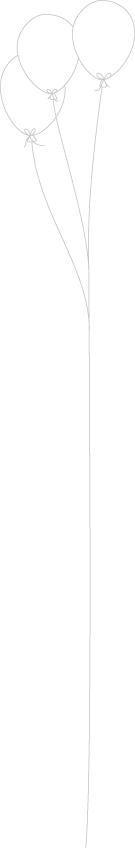
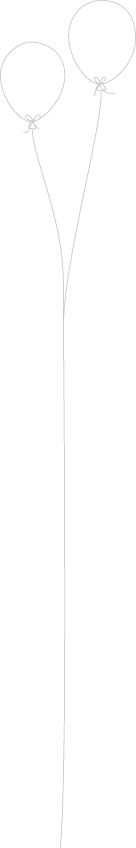
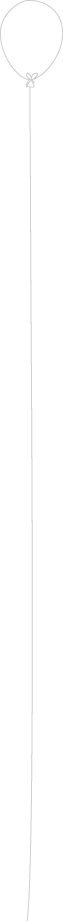
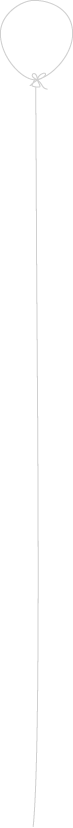
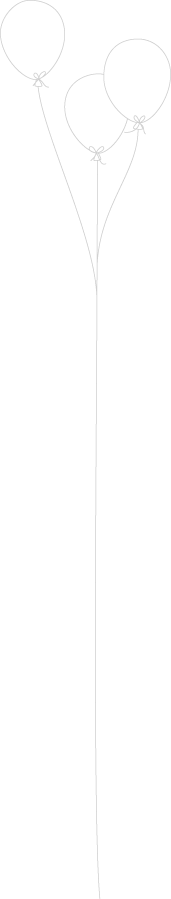
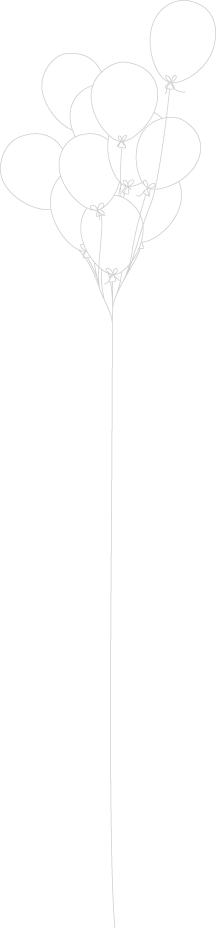
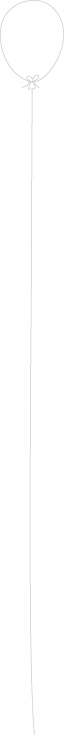
hi! Amy:
Your assignment 7 is enough to pride. I like your answer of question 1. You offer a lot of information to supply ADA types. I can easily understand the demand of Color Blindness,Low Vision in teaching materials. Thank your post.
Tsai
Hi Amy, I always love to read your posts…you always put so much of your personality into them. This assignment was one of the more difficult ones for me, probably because there are so many different disabilities a teacher might have to contend with and so many different options on how to do that. I agree with you on question three, I was a little confused myself. You went a different direction than I did with your answer but I like what you wrote; you really had to put yourself in someone else’s shoes and think about what they might be facing. Good job.
Hi Amy,
Great post! I always enjoy reading your blog post. You went above and beyond by providing us with many useful examples, and details. The examples that you provided in question #3 gave me a lot of insight on things I must take into consideration so that students can be most successful. Oh, and btw, I also struggle with bullets in WordPress. I just cant get those little things to work the way they do in Word.
Until next time,
Karla
Hi Amy
Really nice post. i like your friendly language in your post. i found some thing very intresting when i read my classmate blog. it reflects the diversity and differences that we have in our course. everyone has his own thought. For example, Question 3 when we asked to Identify three factors other than the actual disabilities that exist in your student population that influence how an institution or a course creator is required to address ADA in an online course. you provides three factors that are completly different from mine, mine are completely different from others classmate factors. i think that make this course more intresting.
Wonderful job, Amy. The information you provide on your log are very accurate. I cannot agree more with you when you stated these followings: I think that become aware that we do not live in a perfect world and we are not all perfect human beings is a part of becoming a great teacher whether giving instruction online or face-to-face. Asking these types of questions, whether the students we are getting in our new class will need any accommodations, what we, as teachers, can do and what services the students can get.
I truly share your point of view. Thank you for your valuable information provided
Hello Amy,
Thank you for your great post. I love your examples and great outside resources. I enjoyed reading your statistics on the percentage of the population that has a visual, auditory or physical limitation. Your statistics make me think about how many students are out there who dont know the resources to help them.